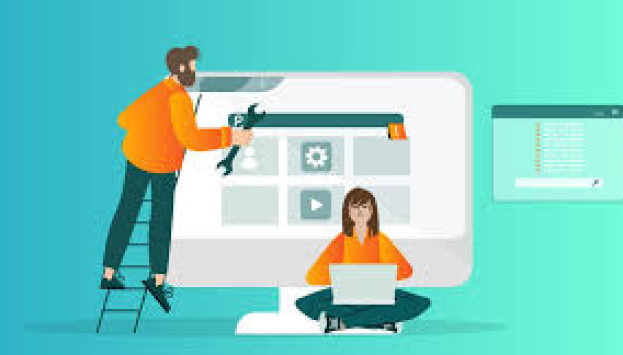If you are using Google Scholar on your device at the Robertson Library (and are connected to the wifi using Eduroam), you will be seeing the University of Otago (UO) version of Article Link (Otago Article Link) next to your results, rather than the Otago Polytechnic version (Otago Poly Article Link).
Otago Poly Article link indicates which of the Google Scholar results OP have full online access to (via the databases and e-journals they subscribe too).
The Uni version will, unfortunately, direct Otago Polytechnic users to the wrong institution sign-in screen and your Otago Polytechnic sign-in credentials won’t work.
To resolve this issue, please set up the ‘Library Links’ in Google Scholar for Otago Polytechnic.
The process is easy and a short video on how to do this on the Google Scholar help guide: https://studentsupport.op.ac.nz/library/google-scholar/.
Published on 13 Aug 2024
Orderdate: 13 Aug 2024
Expiry: 13 Aug 2026